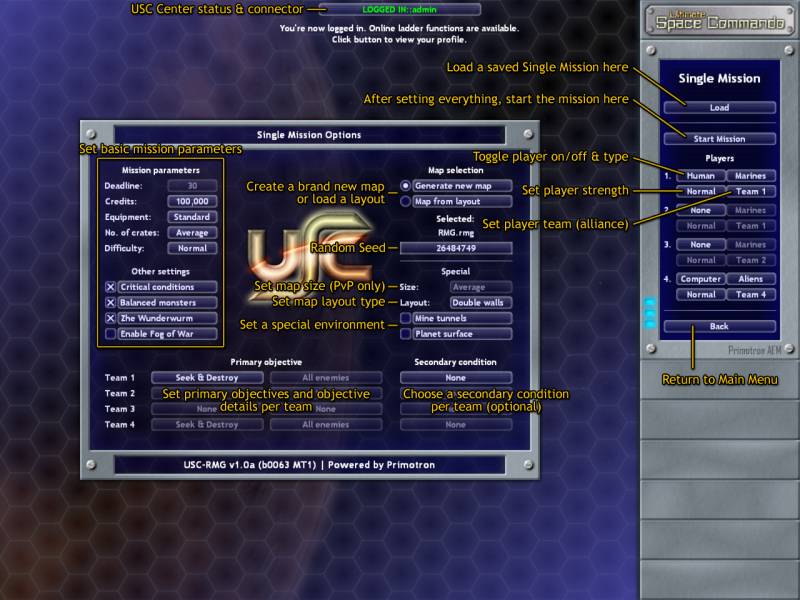This is an old revision of the document!
Step-by-Step Tutorial
This picture-aided tutorial will help you learn the basics of USC in practice. For additional information and details, you may always consult the other sections of the Game Guide!
Setting up a Single Mission
1.1 Choose “Single Mission” in the Main Menu. 1.2. On the panel to the right (replacing Main Menu) you can set up the players and teams for the mission. Click None, Human or Computer to add/remove a player or to switch player type (option toggles). As for the current version, human players are always USC and the computer is Aliens. Note that Player #1 must be human. Player #4 must be in-game, but you can switch it to human if you want a 1-on-1 PvP. Set the players' team by clicking the Team #? button next to them. For now, a team may only consist of 1 or 2 players (squads). As you toggle players and teams, the objective controls on the left will change, see later. You may additionally set player strength/handicap by clicking the Weak / Normal (default) / Strong / Deadly buttons (option toggles). If you choose a human player to be stronger, its units will have more Skill Points but will get less score. If you set Aliens stronger, they will grow in numbers, but you'll get more score for defeating them.